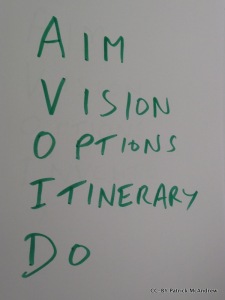
AIM, VISION, OPTIONS, ITINERARY, DO
I have long been a fan of the GTD approach and have recently been rereading David Allen’s book on Getting Things Done. Indeed I bought 10 copies and passed them out to colleagues working on the OLnet project as I believe his ideas and methods can only help people. BUT in reading his book I have had some difficulty in getting the match between PROJECTS and ACTIONS. The focus is on action but unless these make sense in terms of projects then it is hard to get going and decide what to do. GTD offers good advice compressed into about a few pages (p62-p81 in my UK edition) yet somehow I could not make that advice stick or pass on the ideas to other people. Until the beginning of the summer when I came up with a variant: AVOID planning!
In AVOID planning you focus on five elements:
- AIMS: What you need to achieve
- VISION: The impact and hopes you have for what you will achieve
- OPTIONS: The ideas and choices you have for things you might do
- ITINERARY: The outputs you are after and the deadlines to do them by
- DO: The next actions that need to happen to move forward (and then the next and so on ….)
Notice the split between aims and vision. I have found that people are often asking for what is the vision behind a project – but then treating the result as if it was the guide to what has to be done. Splitting this into an aim and a separate vision has solved this dilemma for me.
The AIM is then something that might be relatively straightforward such as to “write a blog post about the AVOID planning”. The aim should in general something you would be happy to be held to. In effect the promise you are making yourself that you can deliver on.
The VISION is where you let yourself imagine the other side of success. In the vision think about impact and everything working out. So the vision might be “Blogging about AVOID planning helps those I work with to be more efficient and know what each other are doing and then it gets picked up as an approach for the unit, the university, the world … leading to a new role as an efficiency guru.” Visions, including this one :-), may contain aspects that you might not expect to achieve but if you miss spotting them may rein in what you do and the connections that can be made.
OPTIONS is where ideas should flow. Gathering all the things that you might do. In this section remain in brainstorm mode without being too critical about the ideas generated. Options are optional so record each idea without thinking of them as commitments. So can have options such as “Make a Powerpoint presentation about AVOID/Put an animated podcast together with voiceover on YouTube/Blog onto my personal openpad site/Link the method to olnet.org/Run a session at the next team meeting/Write an AVOID planning book/….”.
In ITINERARY is the chance to pause and put in a reality check. What actually has to be done and when by. If there are hard deadlines then they go here. This would be a good place to link up with any more traditional planning that is going on. E.g. if you want to make a Gantt chart or spreadsheet then put it here. This can also be where to describe deliverables if that is what the driver is for the outputs. For the blogging example the hard deadlines were initially missing but having now said that I will run a mini session at a meeting I have an Itinerary of “Blog post/Put slides together/Team meeting (October 12)”. [Of the letters in AVOID the I is the one I am least sure about – for a while it was Inventory but I found Itinerary fits better but is a bit tricky to spell. I would consider other options.]
Finally DO. At the planning level too much effort can go on trying to get the list of things to do right and to be sure about the options that have been selected. Rather the DO section is really a hand over to however you track your actions. What does need to be identified is the Next Action level. A project without any Next Action is one that is not going anywhere. So again in my self-referencing example the Next Action was “Set a date to talk about AVOID” and now is “Draft a blog post about AVOID”.
How to AVOID plan
I have now been running AVOID planning myself for about 3 months and shared the method with 5 or 6 other people. I have found two key ways to apply it. First as a solo activity, second as small group planning/brainstorming. The process is similar in each case but in the solo version it can be carried out fairly quickly with worthwhile results in 15-30minutes while as a group activity it will take a bit longer but combine very well with other techniques to draw out the options (for example with think-pair-share). I will describe what I do when working this through with myself of perhaps one other person:
Think about something you are working on that is perhaps just getting going or a bit stuck. E.g. writing a report. This should be viewed as a project with steps along the way. Create a document call it e.g. [project]-AVOID-[date] with headings:
AIM:
VISION:
OPTIONS:
ITINERARY
DO:
Now work your way down the list as quickly as is feasible. Write the commitment under AIM (you might find at first you need to list some alternatives and refine) then let your ambitions loose and write out all that might happen when you succeed under VISION.
In independent brainstorming mode then fill in the OPTIONS. I find this can be quite liberating and make you realise that you have ideas that you need to get down before you let them go – even if you cannot see them as feasible or even necessarily good ideas. In this category for me are the ones that would be good if they happened but might cause everyone far too much work! But record it without being too critical.
Then the ITINERARY pause – what is really pressing and has to be done soon. What is the eventual target. It is often the case that there is no real end date imposed in which case put in best guesses. This can also provide the section that is a checklist of progress. If there need to be visible outputs such as progress reports, final reports etc. then note here. Treat this section as grounding after the options section but do not over plan.
Under DO it might be that there is not very much to record at this stage but there should be for yourself at least a clear Next thing to do.
Working with Toodledo
I find Toodledo a great help in running a GTD style ToDo list. Now that they have added notes it is also a good platform for organising projects and a home for AVOID plans. I won’t go into the details here but do advise signing up for a free account (following this link with note that I recommended you or just go direct).
Credits
I think most of what I have written here can be found in David Allen’s GTD book. What I have done is pick out the section that matters when planning and also come up with the AVOID acronym. Whether this makes a difference for others I don’t know; it has helped me remember and adopt this five stage approach to planning and to bring a few others on board without just saying “read the book”!
 In my mini-series of posts on papers there is a brand new one that I am rather proud of. The paper came out of conversations with Eileen Scanlon just after we heard that she was to become the new Regius Chair in Open Education. The focus was around the “known knowns” of open education, particularly as there has been a slightly strange period of reinvention of ideas for online and distance education around MOOCs. The idea of known knowns is actually quite useful (but the resonance with Donald Rumfeld’s statement is not) and so we have refined the approach leading to a short (2-page) article that is appearing in the Educational Focus section of Science Magazine. This reflects a very kind connection from Candace Thille (my co-Director on OLnet when she was with the Open Learning Initiative at Carnegie Mellon University) and the great support of Brad Wible the editor at Science.
In my mini-series of posts on papers there is a brand new one that I am rather proud of. The paper came out of conversations with Eileen Scanlon just after we heard that she was to become the new Regius Chair in Open Education. The focus was around the “known knowns” of open education, particularly as there has been a slightly strange period of reinvention of ideas for online and distance education around MOOCs. The idea of known knowns is actually quite useful (but the resonance with Donald Rumfeld’s statement is not) and so we have refined the approach leading to a short (2-page) article that is appearing in the Educational Focus section of Science Magazine. This reflects a very kind connection from Candace Thille (my co-Director on OLnet when she was with the Open Learning Initiative at Carnegie Mellon University) and the great support of Brad Wible the editor at Science.
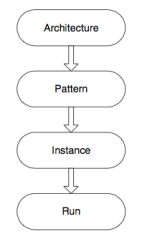
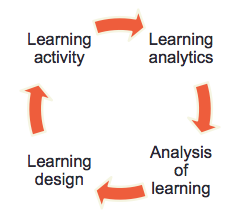




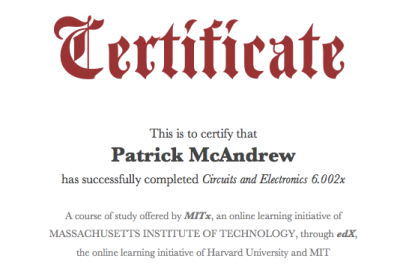
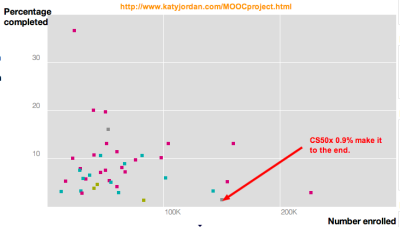
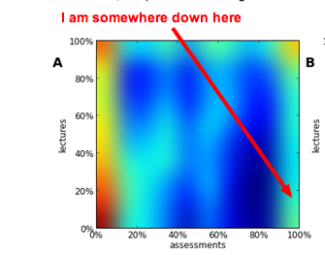
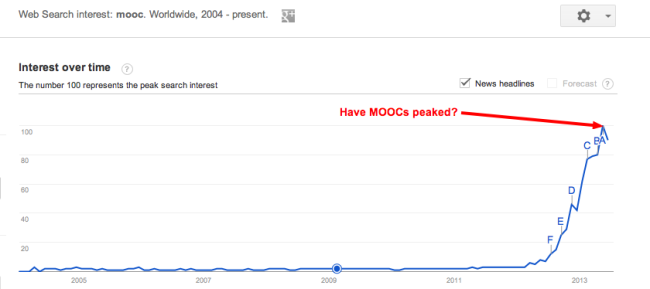
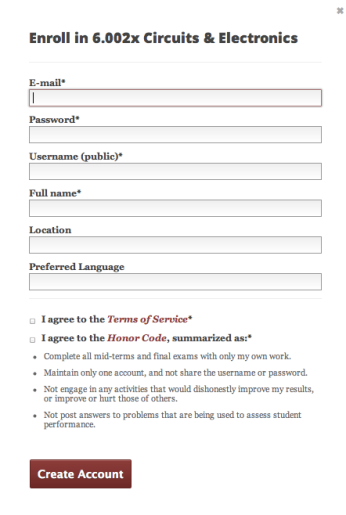
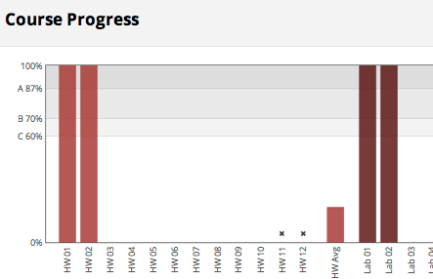
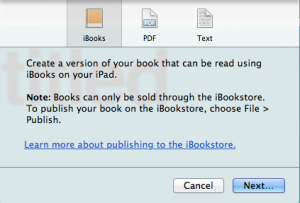
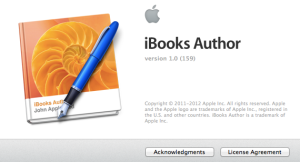
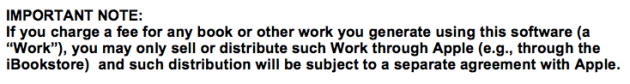
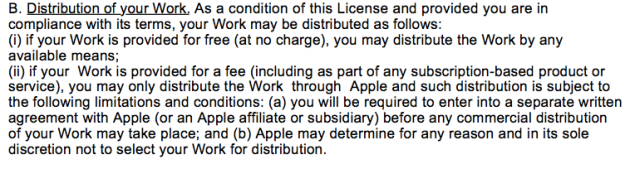
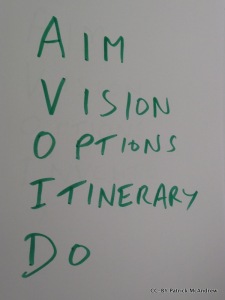

Recent Comments